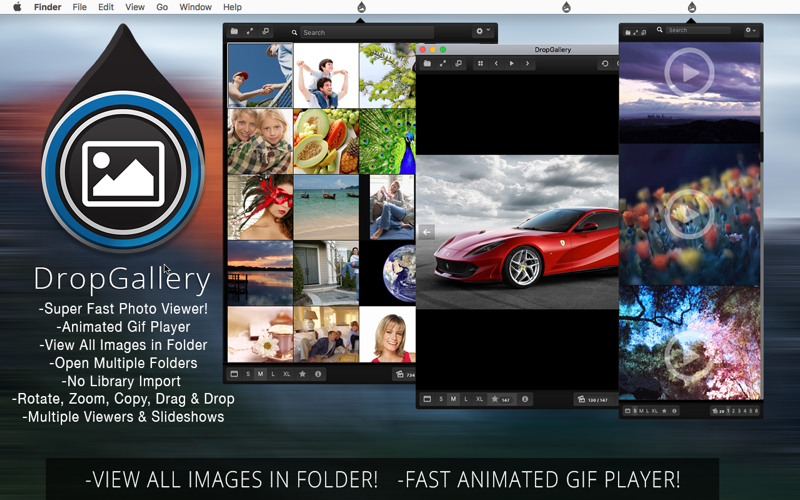
DropGallery - The Menubar Photo viewer and Gif Player, is the Awesome photo browser app that lives in your Mac OS X menubar, and is available whenever you need it.
DropGallery is designed to be fast and simple, yet powerful enough to handle thousands of images with great performance.
Built to be a lightweight and fast media browser/image viewer for Mac OS X, DropGallery provides a quality image viewing experience.
Quickly open and view images and Animated Gifs, Easily browse all of the images in a folder including photos nested in subfolders.
DropGallery allows you to select a combination of multiple folders and images, and view them at the same time.
No importing required, or master library, DropGallery never copies or moves your files while viewing your photos!
DropGallery is the perfect photo viewer app, open folders, and images. Go fullscreen, or shrink the viewer to save screen space.
View images in thumbnail view, or in full view, menubar mode, windowed app mode, or fullscreen. Zoom images, rotate images or start the slideshow player with up to 3 different slide speeds. Open multiple media browsers, each with their own slideshows, and file opening capabilities
If you have ever searched for How to Play Animated GIFs on Your Mac? Or how do you view gifs on mac, you know the value of a dedicated Gif player and DropGallery is perfect for you!
DropGallery natively supports all popular image formats like JPEG, animated GIF, PNG, BMP, TIFF image format supported by Mac OS X.
The fastest way to browse photos, and Animated Gifs on your Mac.
Tag images as favorites, batch copy tagged photos to a folder if your choice.
DropGallery Features:
• Menubar App.
• Super Fast Photo Viewer!
• Quickest way to View Photos!
• Menubar App, Stays out of your way, Just a click away, access from all spaces!
• Open Thousands of images at once with High Performance!
• View All Images In a Folder, or in Multiple Folders
• Open Multiple Images and Folders at Once
• Open Combinations of Images and Folders
• Search Images, filter by file type or file name
• Animated Gif Player
• Play Animated Gif file on Hover
• Rotate, Zoom in / out, Browse, Copy, Drag
• Simple controls, and Keyboard shortcuts for most functions
• Hotkeys allow quick show and hide of the Photo Browser
• Adjust Thumbnail Size / Column Count
• Quick Image Details (height, width, file size, location)
• Right-click images, for more functions
• No library Import Required, Just Open and View
• App Modes: Menubar, Windowed, & Fullscreen
• View Modes: Thumbnail, Full Photo, Photo Slideshow
• Multiple App Sizes, and Resizable App Windows
• Pin App to "stay on top" (Keep Photo Viewer on top of all Windows)
• Add Images to Favorites, Reveal in Finder, Copy to Folders of your choice or Export Favorites!
• Drag Photos to a folder to copy or Application of your choice to open
• Easily navigate between different photo viewing modes.
• Open Multiple, Independent DropGallery Photo Browsers
• Open Multiple Viewers with independent Slideshows
• Multiple Slideshow Speeds
• Slideshows work in menubar, windowed, and full-screen mode
• Supports sliding touch panel
• Compatible with scroll wheel mouse
• Formats: Jpeg/Jpg, Gif, Png, Bmp, Tiff
DropGallery is Perfect For:
• Everyday Use.
• Day to Day Photo Viewing.
• Viewing all the Photos in a folder.
• Playing Animated Gifs.
• Sorting Images.
• Photo Enthusiasts.
• Casual Browsing.
• Journaling.
• Blogging.
• Administrators.
• Short Story Writing.
• Brainstorming.
• Photo Organizing.
• Business Owners.
• Authors.
• Bloggers.
• Internet Marketers.
• Web Developers.
• Programmers.
• Freelancers.
• Small Business Owners.
• Photographers.
• Wedding Planners.
• Scrapbooks
• Logo Designers.
• Graphic Artists.
• Graphic Designers.
• Web Designers.
• Web Developers.
• Internet Marketers.
• Adobe Photoshop.
• Adobe Illustrator.
• Sketch 3.
• Affinity Designer.
• Preview App.



